Mailchimp is an all-in-one marketing platform. Dated back in the early days of 2017, we added support for Mailchimp for those of you who intend to manage and reach audience at an advanced level.
Now the integration is updated, more secure, with its process simplified.
The How-tos
Prerequisite: you'll need a Mailchimp account to start with.
In the
AppsPanel1, find Mailchimp and click 'connect'.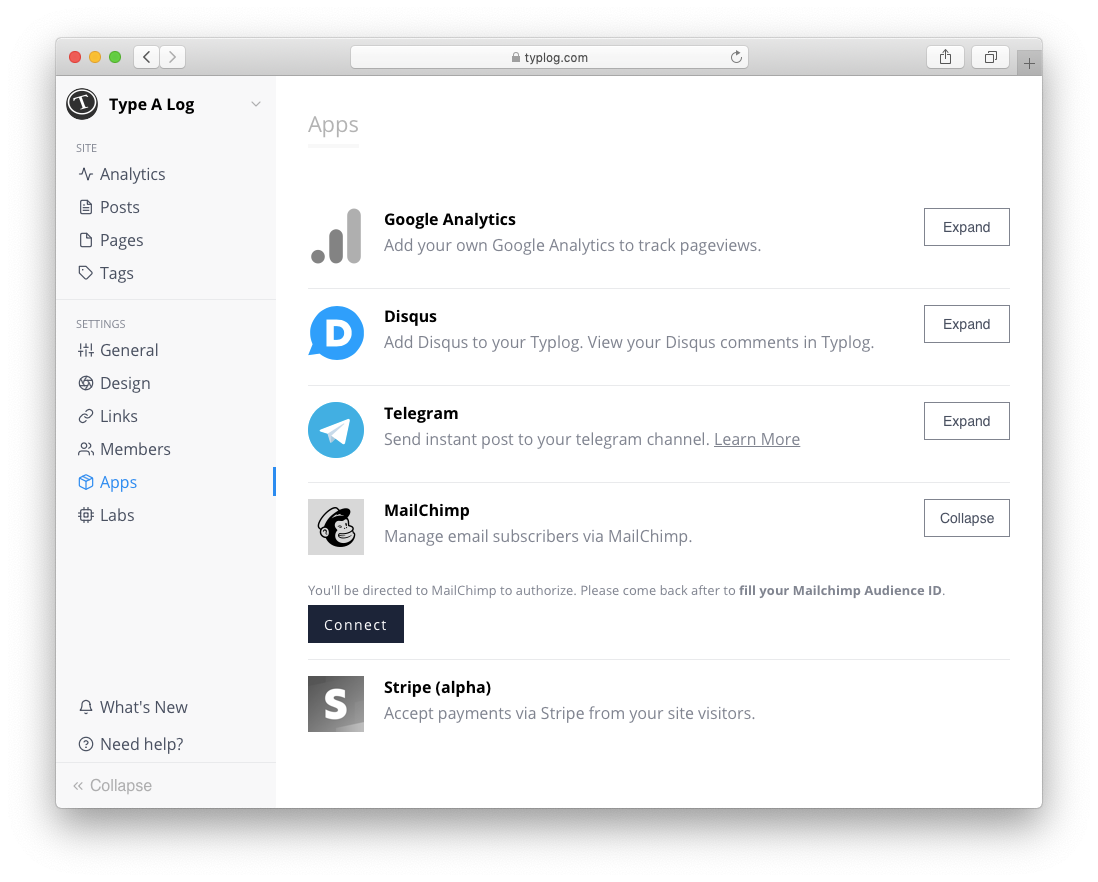
In the Apps Panel, find Mailchimp and click connect. Log in with your Mailchimp account to authorize. You'll be automatically redirected back afterward.
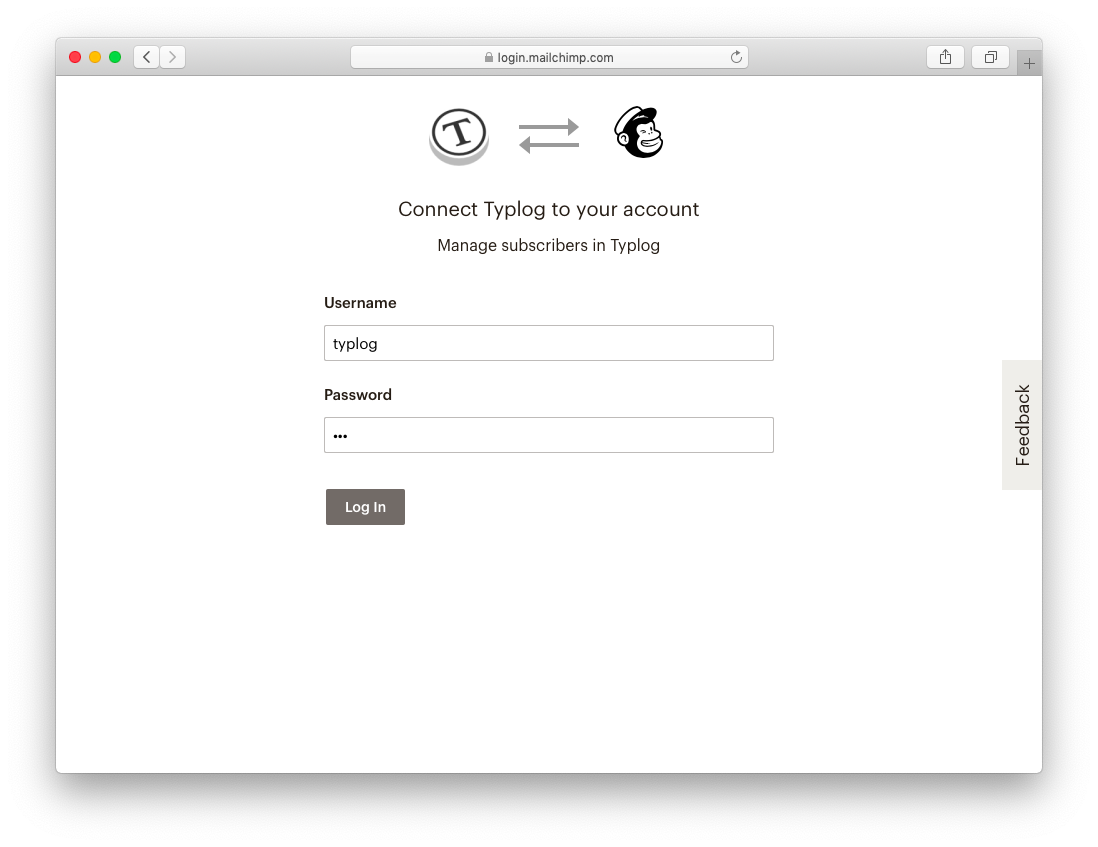
Log in with your Mailchimp account Find your Mailchimp Audience ID and fill in. Click 'Save' and all done.
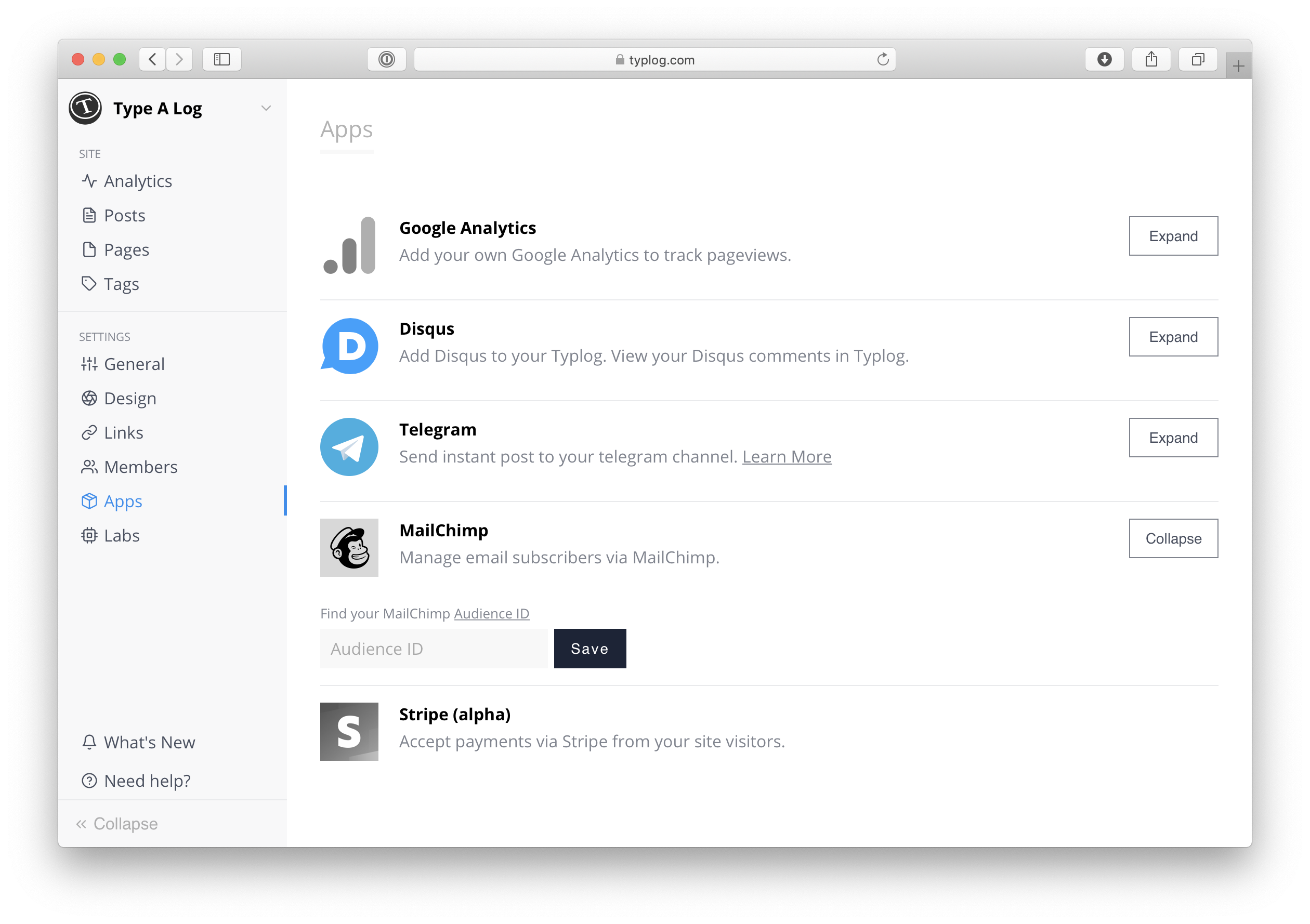
What happens next?
When a visitor subscribes your site via direct email address, he will be added to your Mailchimp contact list.
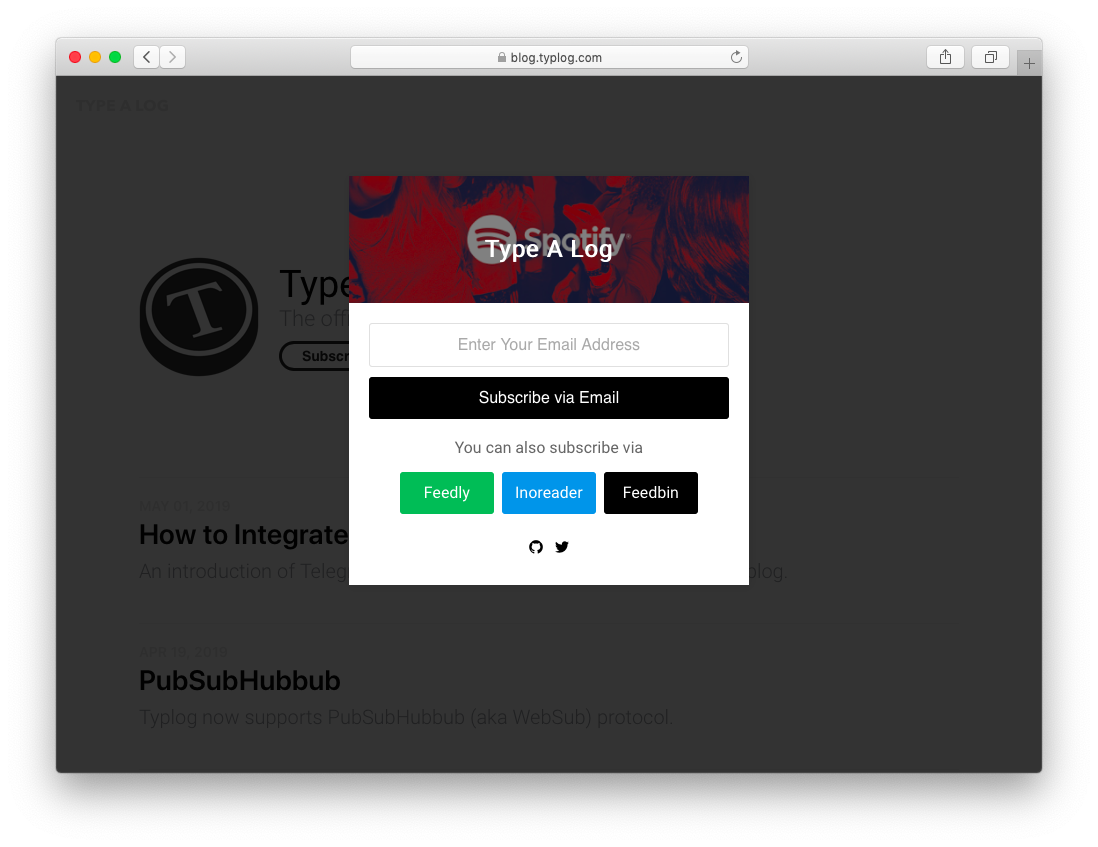
To Remove the integration
You'll need to head over to Mailchimp to remove the integration. Check out this article to learn more.
For team sites, only users with an administrator role have the permission to access
Appspanel.↩
