UPDATE: according to Spotify's specification (as of now v1.5), they currently only supports MP3 audio files for podcast. Here's the related part:
Currently only ISO/IEC 11172-3 MPEG-1 Part 3 (MP3) audio files with bitrates between 96 and 320 Kbps are supported. A maximum length of 200 MB (roughly 83 minutes @ 320 Kbps) is recommended.
For podcasters who favor .m4a, you'll have to wait. We'll keep an eye on the update as well.
Aside from Apple Podcasts and Google Podcasts, Spotify is likely one of the next directories that you want to submit your podcast to. So here we are, gladly providing you with another step-by-step guide that helps you reach more audience. So let's get started!
1. Login to Spotify
Visit Spotify for Podcasters and click "get started". If in the unlikely event you didn't own a Spotify account yet, this is where you should get one :) If you do, log in.

You'll need to agree to their terms and conditions, just as you did with Typlog. Put your legal name or LLC in the form, tick the "I agree..." checkbox and continue.
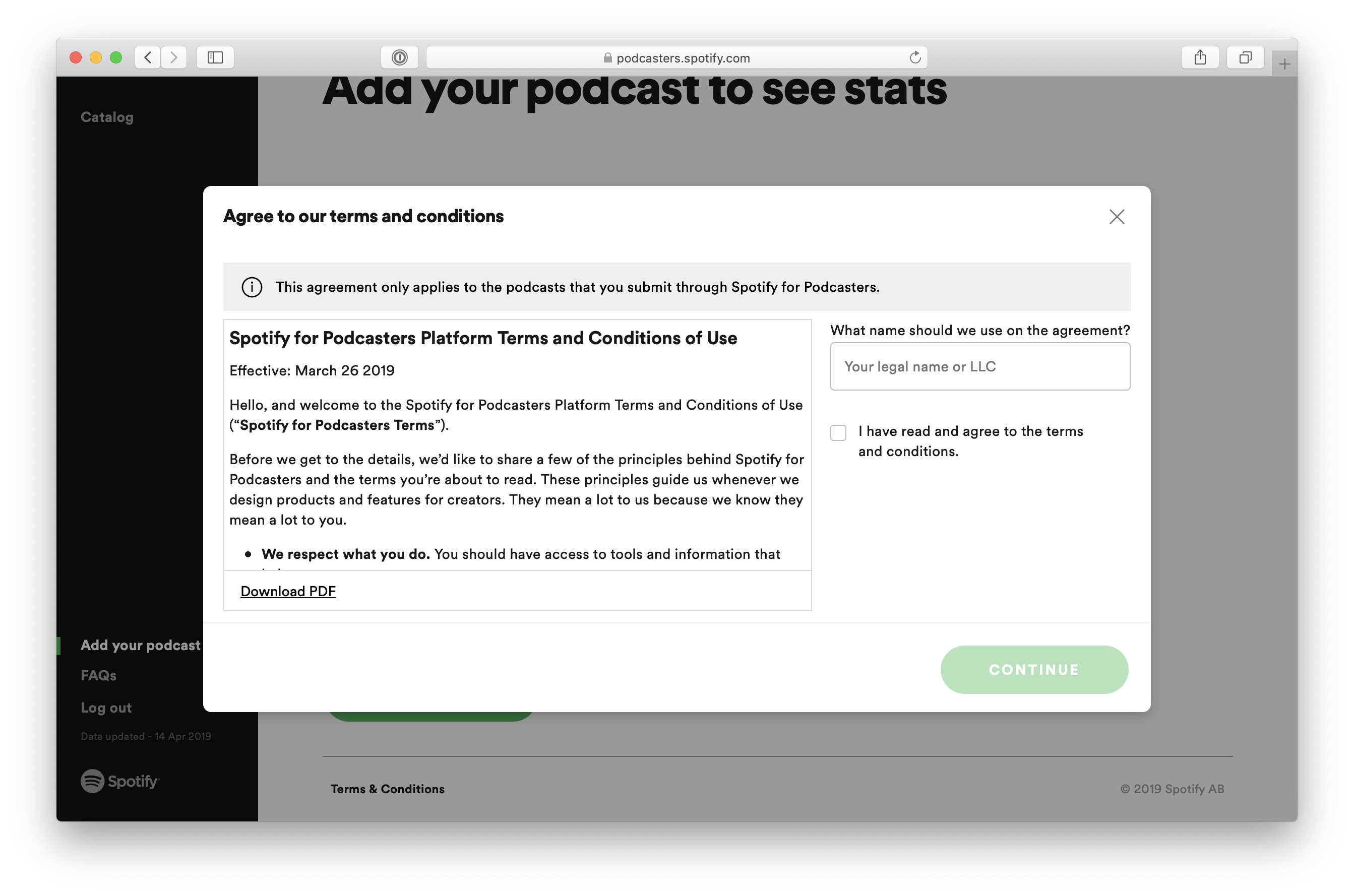
2. Verify
Enter your RSS feed in the box below and select "next". If the URL is correct, your podcast information, including title, artwork, and description will show up in the preview section.
If you're hosting a podcast on Typlog, here's an easy way to determine your RSS feed URL:
http:// or https:// + your domain + /episodes/feed.xml
// If you still don't understand, contact us via [email protected] and
// we are always ready to help. No judgment from our side, really.Make sure that your concatenated URL is correct by entering it into the address bar in your browser first. If it is, you'll see an XML that contains everything about your podcast.
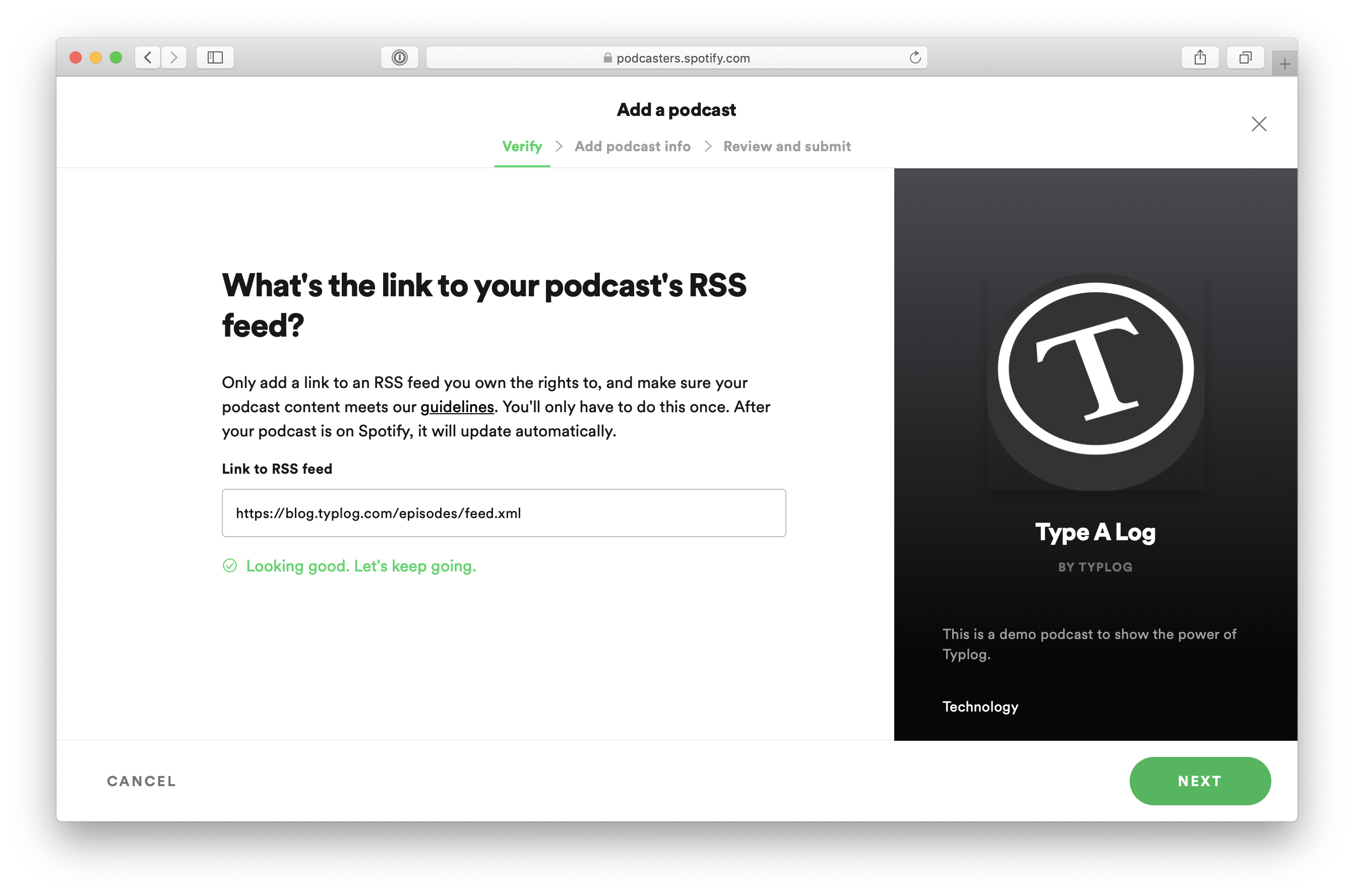
Then, throw it over to Spotify!
3. Add Podcast Info
You'll be directed to the "add podcast info" section once ready. Here, select your country, language, category, and hosting provider (that would be us, so it's "other/I don't know") and press.
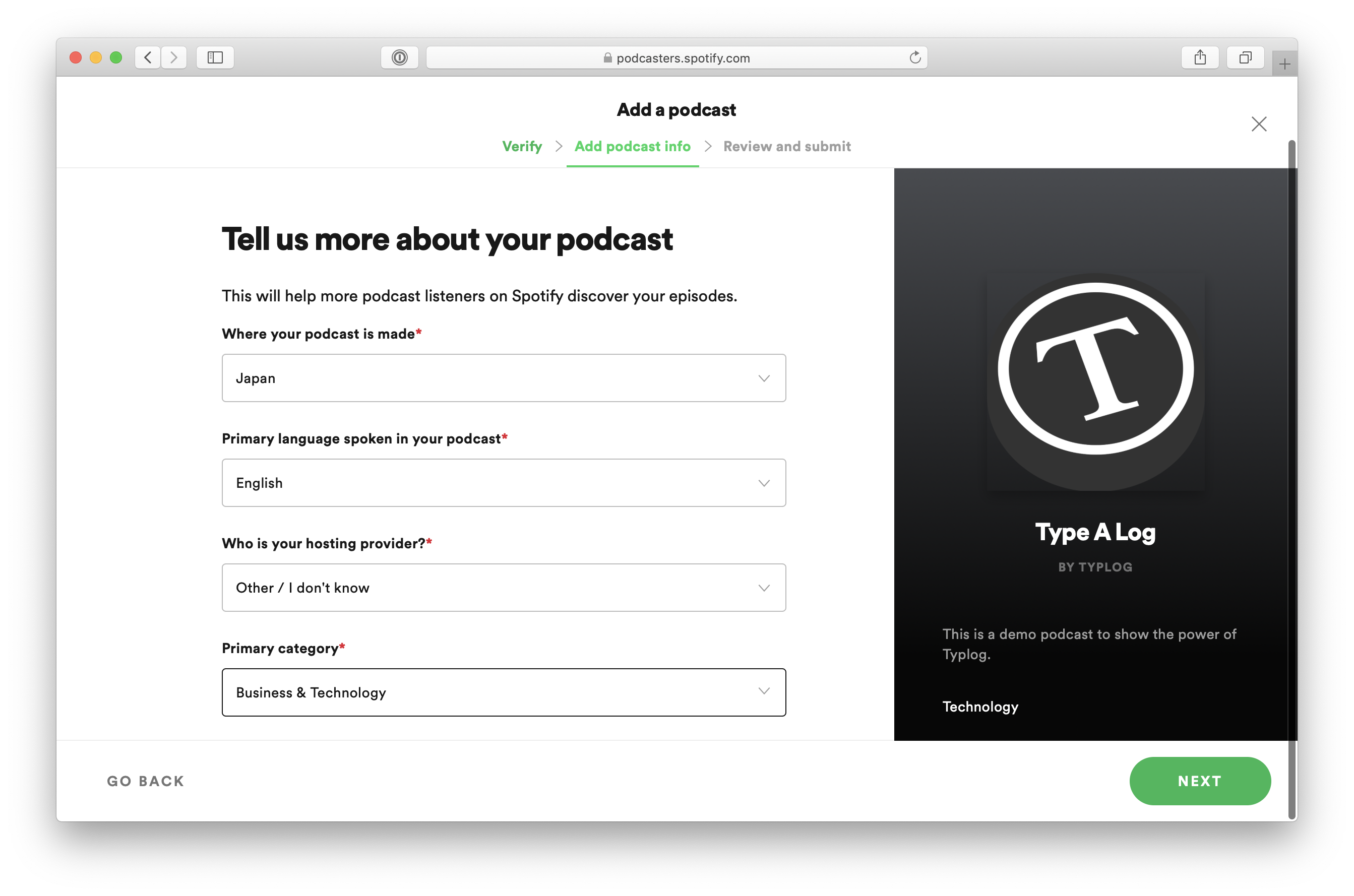
4. Review and Submit
Review your podcast details and select "Submit". You're all set!
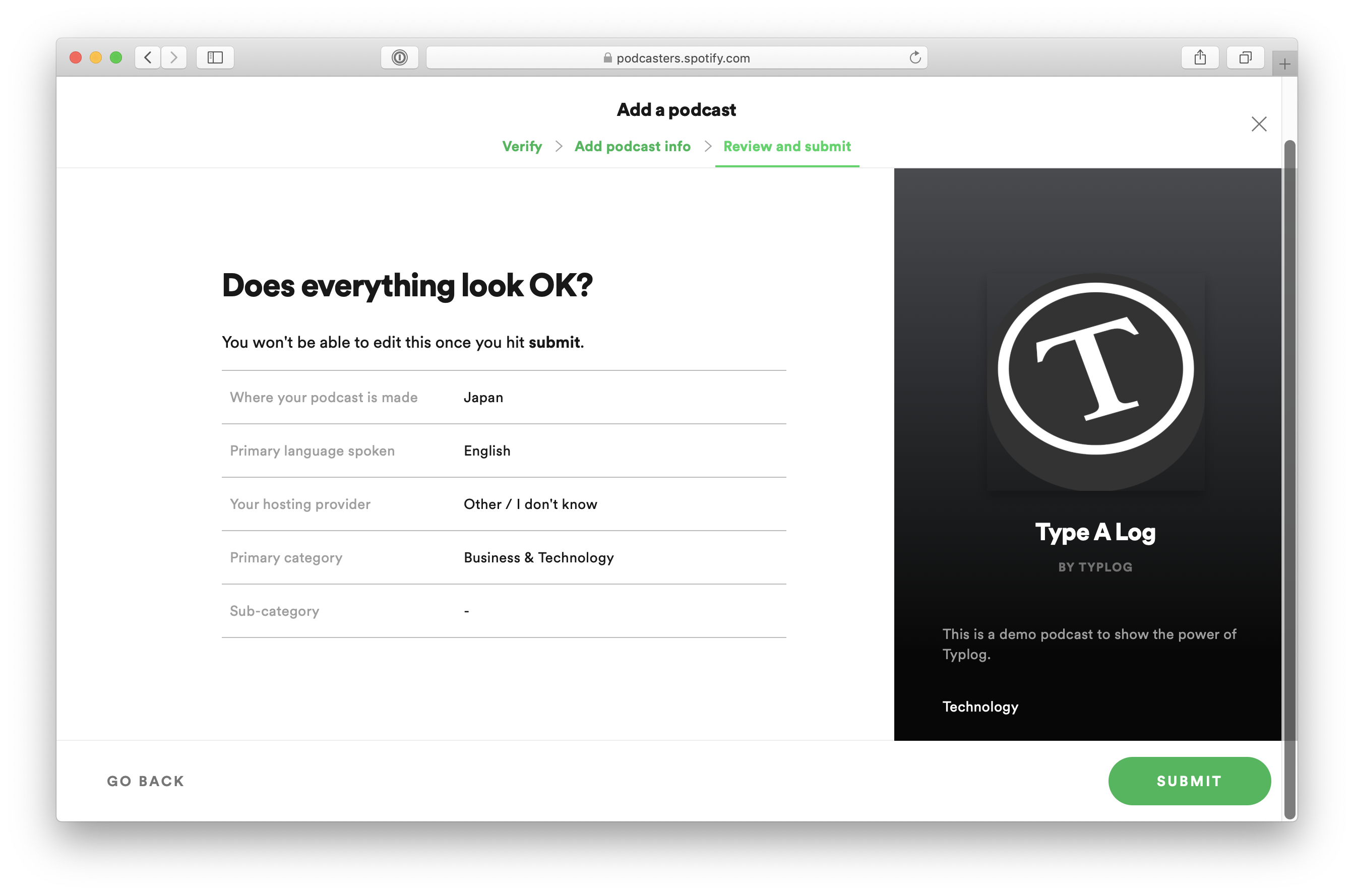
It may take 2 to 5 days for your podcast to appear on Spotify. Spotify will not notify you when your podcast goes online, so you'll have to check constantly.
